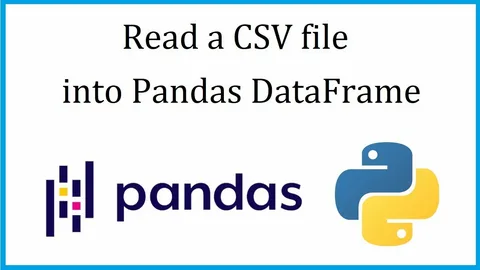Introduction
In data science, handling data efficiently is as important as the analysis itself. Most datasets come in external formats such as CSV, Excel, or JSON. Pandas, a powerful Python library, provides robust tools for reading, writing, and managing these data sources seamlessly. Mastering file I/O operations in Pandas is crucial for anyone aspiring to excel in practical data science projects.
For learners enrolled in a data science course in Bangalore, understanding file I/O is foundational. Proper use of Pandas I/O ensures smooth data ingestion, preprocessing, and preparation for subsequent analysis or modelling. This article explores reading and writing data in CSV, Excel, and JSON formats while discussing best practices for efficient handling.
Understanding File I/O in Data Science
File I/O (Input/Output) refers to the process of importing data from external sources into a program and exporting it after processing. In the context of Pandas:
- Reading involves importing external files (CSV, Excel, JSON) into a Pandas DataFrame.
- Writing involves saving a DataFrame back to a storage format, ensuring that cleaned and processed data can be shared or reused.
These operations are central to any data pipeline, allowing data scientists to integrate multiple datasets and maintain reproducibility.
Reading Data from CSV Files
CSV (Comma-Separated Values) files are widely used due to their simplicity and universal compatibility.
Key Features of CSV Reading in Pandas:
- Automatic Parsing: Pandas automatically interprets data types but allows manual specification.
- Custom Delimiters: Files can use tabs, semicolons, or other delimiters, configurable through parameters.
- Handling Missing Values: Pandas provides options to fill, ignore, or flag missing data.
Practical Tips:
- Inspect a CSV before loading to identify delimiters, headers, and encoding.
- Use chunksize for very large CSVs to prevent memory overload.
- Specify dtype to optimise memory usage and avoid misinterpretation of numeric or categorical columns.
CSV reading is simple yet flexible, making it a staple for quick data ingestion tasks in industry and academia alike.
Reading and Writing Excel Files
Excel files are popular in business and finance domains, offering multi-sheet support and rich formatting. Pandas provides easy integration with Excel files using the read_excel and to_excel functions.
Key Features of Excel Handling:
- Multiple Sheets: You can import specific sheets or all sheets into a dictionary of DataFrames.
- Custom Headers and Indexing: Excel files may have headers at non-standard rows, which Pandas can handle flexibly.
- Writing with Formatting: While Pandas preserves data accurately, additional libraries like openpyxl or xlsxwriter can be used for advanced formatting.
Best Practices:
- Specify sheet names explicitly to avoid confusion in multi-sheet files.
- Handle NaN values consistently to prevent misalignment during analysis.
- Optimise file size by converting unnecessary numeric columns to lower-precision types.
Excel I/O is particularly valuable in enterprise environments where stakeholders frequently share data via spreadsheets.
Reading and Writing JSON Files
JSON (JavaScript Object Notation) files are prevalent in web data, APIs, and semi-structured datasets. Unlike tabular CSV or Excel files, JSON allows hierarchical data structures with nested dictionaries or lists.
Key Features of JSON Handling in Pandas:
- Nested Data: Pandas can normalise nested structures into flat tables using json_normalize.
- Interoperability: JSON’s lightweight structure makes it ideal for web integration and data exchange.
- Encoding Flexibility: Pandas supports UTF-8 and other encodings to handle global datasets.
Practical Considerations:
- Validate JSON structure to ensure consistency across records.
- Use the orient parameter during writing to control data layout (records, split, index).
- For large JSON files, process in chunks to conserve memory.
JSON I/O bridges the gap between web-based data and analysis-ready DataFrames, making it indispensable for modern data pipelines.
Writing Data Efficiently
Once data is processed, writing it back to storage is equally important:
- CSV: Use to_csv with options to include or exclude headers, control separators, and handle missing values.
- Excel: Use to_excel with sheet_name and index parameters to create well-structured outputs.
- JSON: Use to_json with orientation and formatting options to ensure the data remains interoperable.
Best Practices for Writing:
- Maintain consistent column names and data types for reproducibility.
- Include metadata or versioning when saving files to track changes over time.
- Compress large outputs to reduce storage and improve load times.
Proper writing practices ensure that datasets remain usable for future analysis or for sharing with other team members.
Real-World Applications
File I/O in Pandas is used extensively across industries:
- Finance: Importing daily transaction logs from CSV, exporting summaries to Excel.
- Healthcare: Collecting patient records via JSON from APIs and converting them into structured DataFrames.
- Marketing Analytics: Aggregating campaign results stored in Excel for trend analysis.
- Research: Combining datasets from multiple CSV files for longitudinal studies.
By mastering these operations, data scientists can streamline workflows, maintain data integrity, and accelerate project timelines.
Tips for Learners
Students pursuing a data science course in Bangalore should focus on:
- Hands-On Practice: Regularly work with CSV, Excel, and JSON files to build intuition.
- Understand Data Structures: Identify the differences between flat and nested data.
- Memory Management: Learn to optimise I/O operations for large datasets.
- Error Handling: Anticipate and handle errors like missing files, encoding issues, or malformed records.
- Pipeline Integration: Combine file I/O with preprocessing steps to create reproducible data workflows.
These skills are critical for professional readiness and real-world project success.
Conclusion
File I/O operations in Pandas form the backbone of data manipulation and analysis. CSV, Excel, and JSON are foundational formats that every data scientist must handle efficiently.
For students in a data science course in Bangalore, mastering these operations is crucial. Effective file I/O enables seamless data ingestion, cleaning, transformation, and storage, forming the first step in any analytical or machine learning project.
By applying best practices, understanding file formats, and using Pandas proficiently, data scientists can convert raw data into actionable insights, ensuring their analyses are both accurate and reproducible.
Proper handling of file I/O not only saves time but also enhances the quality of the analytical workflow, making it an indispensable skill in today’s data-driven world.